One of the biggest concerns of new parents is not being able to see their infant when they are sleeping. Eight years ago when I became a mom for the first time, video monitors were available, but were bulky and the image was grainy. Times have changed and baby gear manufacturers are on the pulse for what parents are looking for when monitoring their children. Every year the products hitting the shelves and more compact, easier to use, and packed with features to help you keep track of your little ones.
We recently had the opportunity to review Safety 1st’s Genesis Handheld Digital Color Video Monitor. This lightweight, versatile monitor is a great option for parents who want to be able to see what their kids are up to without breaking their budget.
Here is what I found:
Out of the box all I needed to do was install the re-chargeable batteries and plug the units into a power source. While 12 hours of charging is needed to be able to use them when they are not plugged in, both the camera and the monitor could be used shortly after I plugged them in.
The Genesis Digital Color Video Monitor has a lot of great features for parents and caregivers. The first being the very portable parent unit. With the similar footprint as an MP3 player, this lightweight unit is both easy to use and comfortable to carry. To make that easier Safety 1st has attached a clip to the back so that parents can attach it to their waist while moving about their home or extend the clip out so it can be propped up on a table during the night.
The parent unit also has a variety of options built into it that make monitoring your child simple. The screen displays the room you are viewing, the temperature in the room, battery fullness indicators for both the monitor and the camera and the signal level.
On the side of the monitor, there are buttons to turn the unit on, adjust the sound up or down, turn the screen off(while still listening to the sound), and a button that allows you to talk to your child.
I LOVE the talkback feature. Where was this 6 years ago? It gives you that extra few seconds that you sometimes need to buy yourself before you can run to get your child. It also allows you to calm down a screaming baby while you are en route to get them. The speaker on the camera is also set to a low enough level so you won’t scare your child by screaming into it.

Parents of multiples or those planning to have more children will like that the system is expandable up to four cameras and all 4 rooms can be monitored from one device. Pairing the extra camera is easy, it just takes a few minutes and includes a couple of steps.
Once the second camera is paired with the unit, parents can choose to monitor both rooms in tile mode(below) or by toggling back and forth between each location with the scan option.
I prefer the latter because it gives me a full screen view of each room as opposed to only being able to see just a thumbnail.
If you were using the system with 3 or more cameras, tile would be a good feature to give you an idea of the overall state of each room and then you could check them individually with scan mode. When you are in scan mode, the parent unit will toggle between both rooms giving you a 5-second preview of each location. You cannot pan the room when using this feature.
I have been using the Safety 1st Genesis Video Monitor around our house to keep and eye on our boys 4 and 8. Even though they are not babies and don’t need constant supervision when they are sleeping, they are boys and need to be watched when they are playing in the basement or on the main floor if I am folding laundry or making dinner. Not only does it keep them on their best behavior, watching their play sessions helps me sort out fights as they arise.
I really like this monitor and wouldn’t hesitate recommending it to parents. It has everything you need without the big ticket price.
Likes:
- Clear picture
- Long battery life
- Easy to use
- Wall mountable
Dislikes:
- The viewing screen is on the smaller side.
- The camera doesn’t tilt down and the lowest angle sometimes makes it hard to see a baby in the crib so it may need to be mounted on the wall for infant monitoring.
- The additional cameras are exclusive to buy buy baby. I would love to see these offered at all retailers.


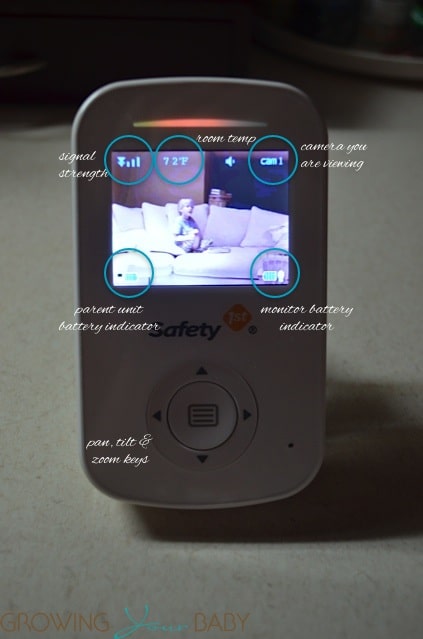










Thank you for this review! If you are using multiple cameras, are you able to hear the sound from each room?